Notice
Recent Posts
Recent Comments
Link
| 일 | 월 | 화 | 수 | 목 | 금 | 토 |
|---|---|---|---|---|---|---|
| 1 | 2 | 3 | 4 | 5 | 6 | 7 |
| 8 | 9 | 10 | 11 | 12 | 13 | 14 |
| 15 | 16 | 17 | 18 | 19 | 20 | 21 |
| 22 | 23 | 24 | 25 | 26 | 27 | 28 |
| 29 | 30 |
Tags
- JPA
- Java
- 캐시
- Kotlin
- 로그인
- Spring
- DB
- 의존성 주입
- js
- dependency injection
- VUE
- HTTP
- Singleton
- vue-cli
- javascript
- 라이프 사이클
- Security
- Excel
- Stateless
- vuex
- Setter
- di
- 프로토타입
- BEAN
- Vue.js
- 싱글톤
- thymeleaf
- Repository
- cache
- HTTP 메서드
Archives
- Today
- Total
jhhan의 블로그
Spring - textarea 관련 본문
이번에도 간단하게 적어보려고 합니다.
저는 이전에 Report System과 관련해서 Spring 글을 몇번 올렸었는데
어느 시점 이후부터는 올리지 않았습니다.
그래도 코딩을 계속 진행했고, 현재는 간단한 리포트를 올리고, 수정하거나 삭제할 수 있게 했습니다.
참고로 thymeleaf를 사용해서 진행합니다.
수정할 때 textarea 부분에는 text가 올라오지 않아서 고민일 때가 있었습니다.
이건 제가 기존에 계속해서 작성했던 부분입니다.
<div th:each="view, i:${list}" th:if="${view.reportKind} == 'weekly_result'">
<label>Done</label>
<input type="text" th:name="${'done'+i.index}" th:value="${view.done}"/>
<label>Achievement</label>
<input type="number" placeholder="1~100" min="1" max="100" th:name="${'achievement'+i.index}" th:value="${view.realAchievement}"/><br/>
<label>Comment</label><br/>
<textarea type="text" cols="80" th:name="${'comment'+i.index}" placeholder="최대 2000자" th:value="${view.comment}"></textarea>
</div>이 코드는 리포트 수정하는 코드의 일부분이고
이 부분이 화면에 나타나면
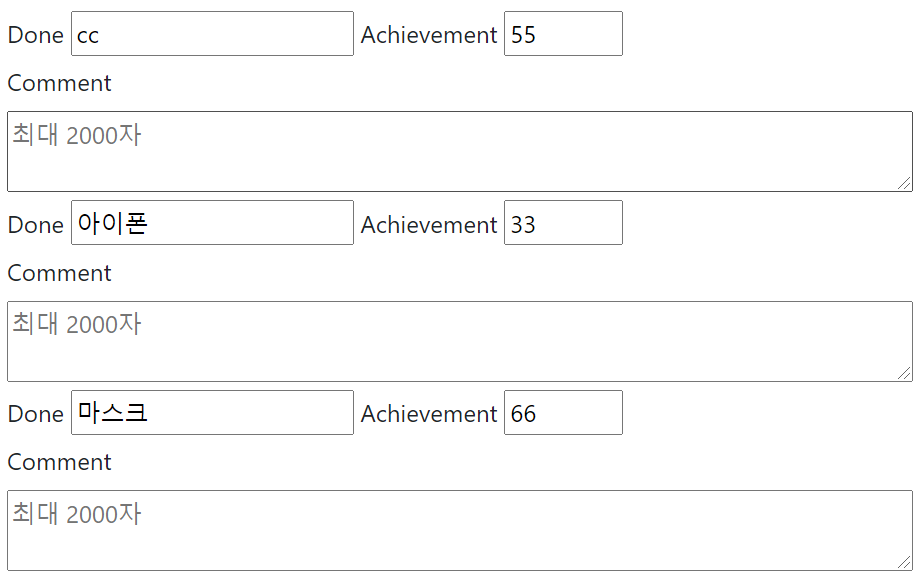
이런 식으로 textarea에는 기존에 썼던 글이 보이지 않는 점이 있었습니다.
그래서 아예 th:value 부분을 삭제해서 안 나타나게 하는 방식으로 계속 유지하고 있었습니다.
근데 최근에 해결책을 발견했네요. 그것도 우연하게 ㅋㅋ
th:value -> th:text로 쓰면 되었습니다.
<div th:each="view, i:${list}" th:if="${view.reportKind} == 'weekly_result'">
<label>Done</label>
<input type="text" th:name="${'done'+i.index}" th:value="${view.done}"/>
<label>Achievement</label>
<input type="number" placeholder="1~100" min="1" max="100" th:name="${'achievement'+i.index}" th:value="${view.realAchievement}"/><br/>
<label>Comment</label><br/>
<textarea type="text" cols="80" th:name="${'comment'+i.index}" placeholder="최대 2000자" th:text="${view.comment}"></textarea>
</div>코드를 보시면 th:text="" 라고 되어있는 것을 볼 수 있습니다.
그리고 이것이 화면에 나타나게 되면

이렇게 잘 나오게 되네요
덕분에 모든 부분을 수정할 수 있는 계기가 되었습니다.
귀찮을 수도 있지만, 애초에 제가 코딩을 잘못한 것이니 귀찮다고 여기면 안되겠죠.
textarea에서 본인(혹은 누군가)이 적은 것을 보여주고 싶을 때는
th:text=""를 사용해서 나타내면 됩니다.
이상입니다. ㅎ
'Spring' 카테고리의 다른 글
| Spring - Test Code 작성 (0) | 2020.09.12 |
|---|---|
| Spring - static (0) | 2020.09.06 |
| Spring-JPA 활용(2) (0) | 2020.06.09 |
| Spring - JPA 활용 (0) | 2020.03.25 |
| Spring_Security 응용 - 로그인 페이지 만들기(4)_회원가입 (0) | 2020.03.22 |




